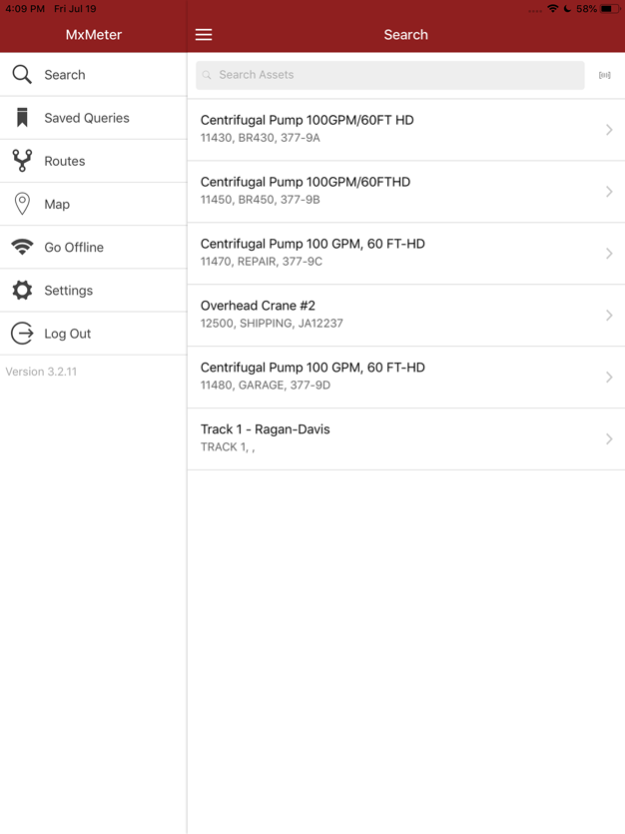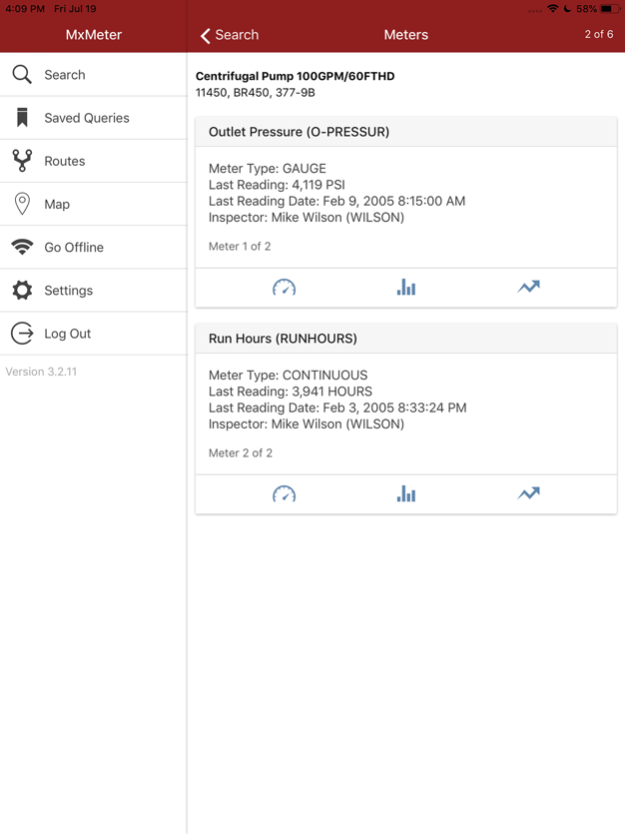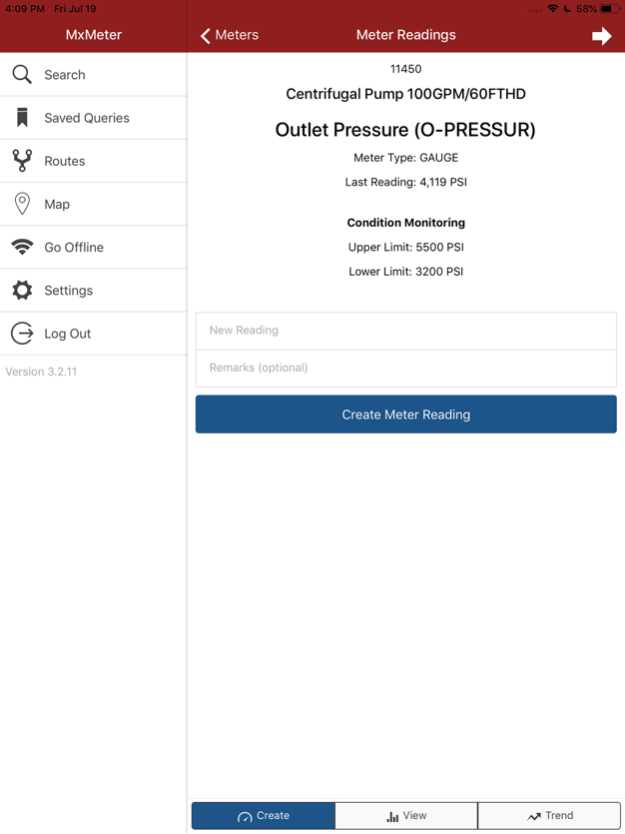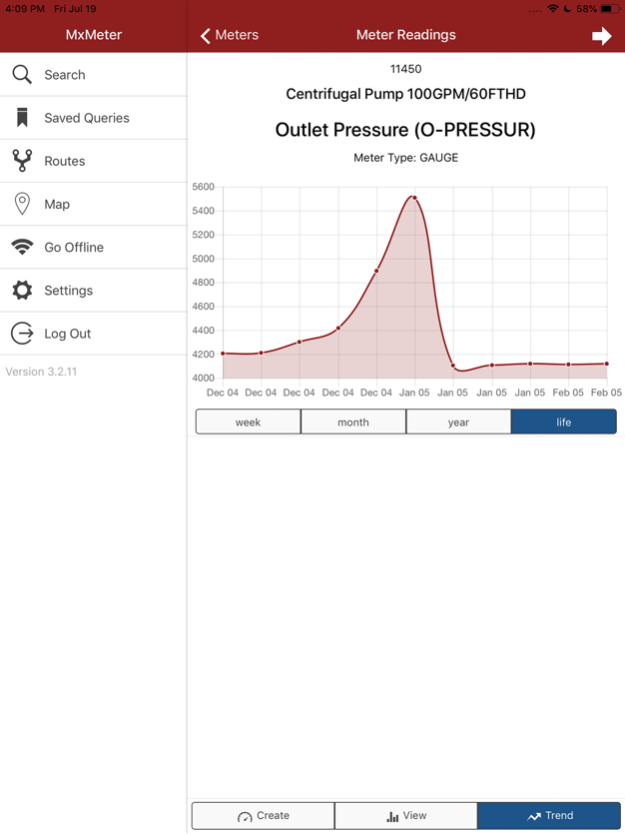MxMeter 4.5.0
Continue to app
Free Version
Publisher Description
MxMeter by A3J Group, LLC is a mobile application designed to capture meter readings for IBM Maximo Asset Management. Many organizations are required by law to capture certain instrument values at regular intervals against their production equipment. Most of these operator rounds are written on paper and stuffed into file cabinets never to see the light of day again, unless called upon by an audit from an external entity. These instrument readings can be anything from equipment run hours, to pressure readings, temperature readings, flow readings, vibration readings, etc.
Maintenance organizations are also becoming wiser about scheduling maintenance events based off the condition or usage of their equipment as opposed to calendar based events. Many of these instrument readings can serve as leading indicators to equipment failure. Trending these values over time can allow for predictive measures to be put in place to optimize maintenance events for critical equipment. Capturing these readings therefore has taken on more importance in many maintenance organizations as they strive to become more efficient.
That's where MxMeter comes in. Rather than capturing information on paper and either filing the information away, or transcribing the information into the system on a desktop computer, MxMeter allows users to capture meter readings right at the source. Users can also view past readings and see them displayed in trend charts all while standing in front of the equipment. MxMeter makes finding the equipment easy as well, with barcode scanning capability, integrated Google maps, and enhanced search features.
MxMeter makes capturing meter readings easy, which allows organizations to utilize that information in ways they've never been able to before. All on the go, and all using the authorized IBM Maximo API's.
Visit http://a3jgroup.com/a3j-labs/ for more information.
Dec 12, 2022
Version 4.5.0
- General bug fixes and performance improvements
About MxMeter
MxMeter is a free app for iOS published in the Office Suites & Tools list of apps, part of Business.
The company that develops MxMeter is A3J Group, LLC. The latest version released by its developer is 4.5.0.
To install MxMeter on your iOS device, just click the green Continue To App button above to start the installation process. The app is listed on our website since 2022-12-12 and was downloaded 1 times. We have already checked if the download link is safe, however for your own protection we recommend that you scan the downloaded app with your antivirus. Your antivirus may detect the MxMeter as malware if the download link is broken.
How to install MxMeter on your iOS device:
- Click on the Continue To App button on our website. This will redirect you to the App Store.
- Once the MxMeter is shown in the iTunes listing of your iOS device, you can start its download and installation. Tap on the GET button to the right of the app to start downloading it.
- If you are not logged-in the iOS appstore app, you'll be prompted for your your Apple ID and/or password.
- After MxMeter is downloaded, you'll see an INSTALL button to the right. Tap on it to start the actual installation of the iOS app.
- Once installation is finished you can tap on the OPEN button to start it. Its icon will also be added to your device home screen.